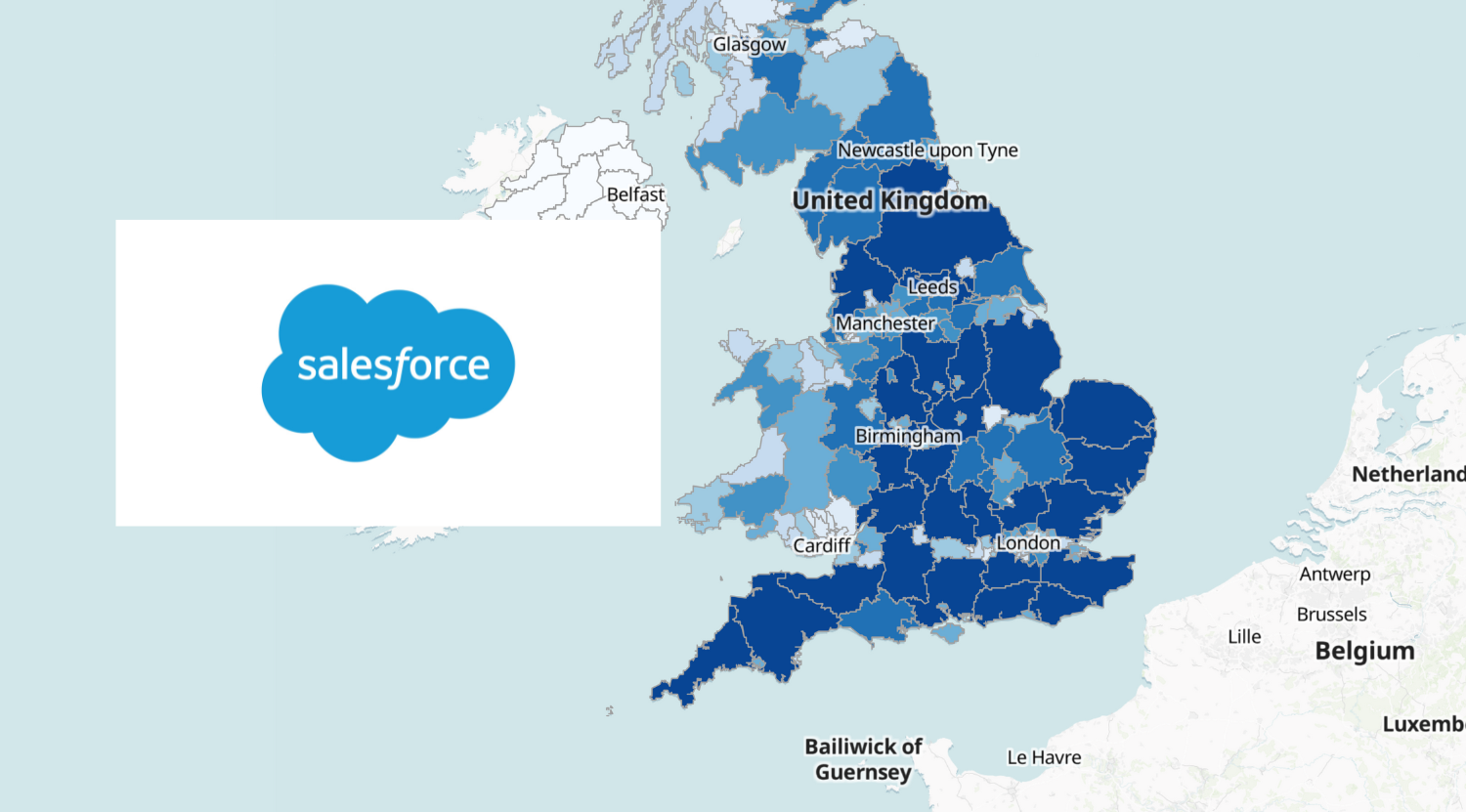A postcode heatmap is a type of map that uses different colours or shades to represent data in specific geographic areas, like states or counties. When visualising Salesforce opportunities, a postcode heatmap can help you easily see how sales or potential deals vary across different areas.
Here’s how it could be useful:
- Identify Hotspots: By shading areas based on the number or value of opportunities, you can quickly spot where most of your sales are happening (dark shades for high sales) versus areas with fewer opportunities (lighter shades). This helps in recognizing high-potential regions.
- Resource Allocation: If certain areas show a lot of opportunities, it might make sense to focus more resources there, such as assigning additional sales reps or marketing efforts to those areas.
- Performance Tracking: A postcode heatmap can reveal areas where your sales efforts might be underperforming, helping you target regions that need more attention or support.
- Trends Over Time: By updating the map periodically, you can track how sales opportunities are growing or shifting across regions, giving insights into market trends and helping with strategic planning.
In short, a postcode heatmap makes it easy to spot geographic patterns in Salesforce data, supporting smarter decision-making based on location-based insights.
To follow this guide you will need to log into your Salesforce account and also create an account with postcodeheatmap.com – a super easy to use tool for creating map visualisations.
Step 1: Export your opportunities from Salesforce
Navigating Salesforce can often be quite daunting, so follow these steps in order to export your opportunities to a csv file.
Once logged into Salesforce, start by navigating to the Sales Console using the app launcher menu in the top left of the screen.
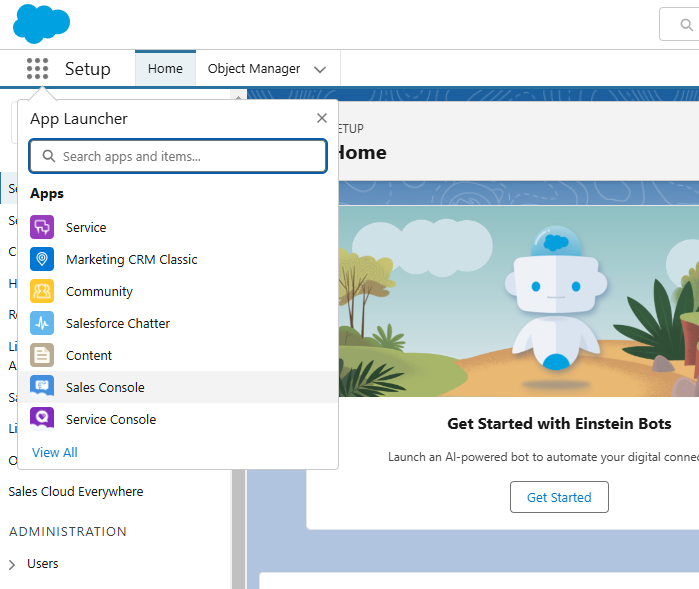
Once in the Sales Console open the tab menu and select Reports.

Once in the reports tab click the New Report button in the top right corner of the screen. This will open the report builder. From here you can select to create an opportunities report.

You can now click the Start Report button in the top right corner of the modal dialog. This will generate a table of your latest opportunities.
You will now need to add the Billing Zip/Postal Code column to the table via the columns editor located on the left of the screen.

Once this column has been added you are now ready to export the report. Do this by clicking the “Run” button in the top right corner of the screen. Then click the export button pictured below.

A pop up will now open that will give you the option to choose the file format, make sure to select “Comma Delimited .csv” and then click the Export button.
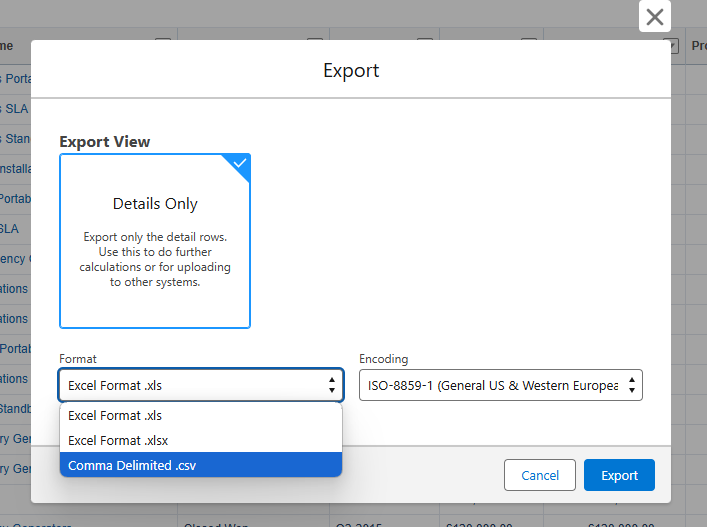
You Salesforce opportunities will now be exported to a csv file and downloaded to the Downloads folder on your computer.
Step 2: Create your Salesforce opportunities heatmap
Sign up to postcodeheatmap.com and once signed in you can jump into getting started with creating your map straight away. Firstly, click the big blue button labelled “Import Spreadsheet in CSV Format”.
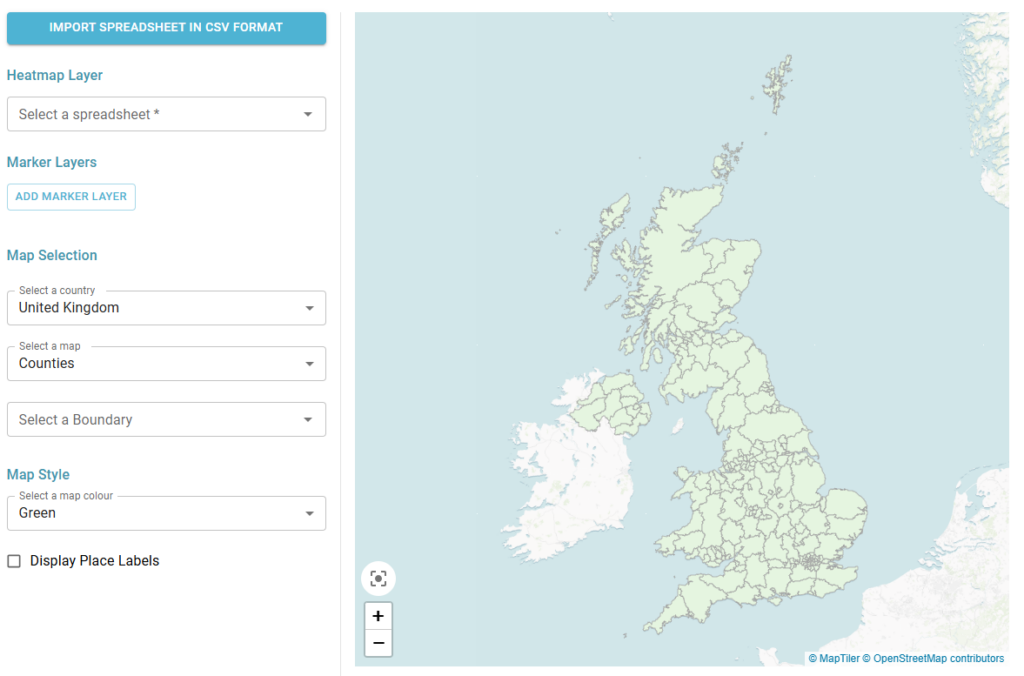
Select the file you had previously exported from Salesforce from your computers Downloads folder. You should then see a preview of your Salesforce opportunities spreadsheet displayed.
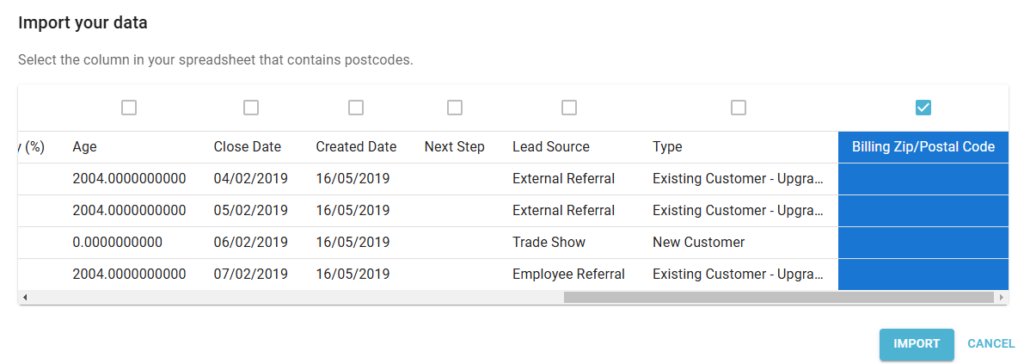
Now select the Billing Zip/Postal Code column from the spreadsheet – this tells Postcodeheatmap where the postcodes are in your spreadsheet. Finally, click the import button.
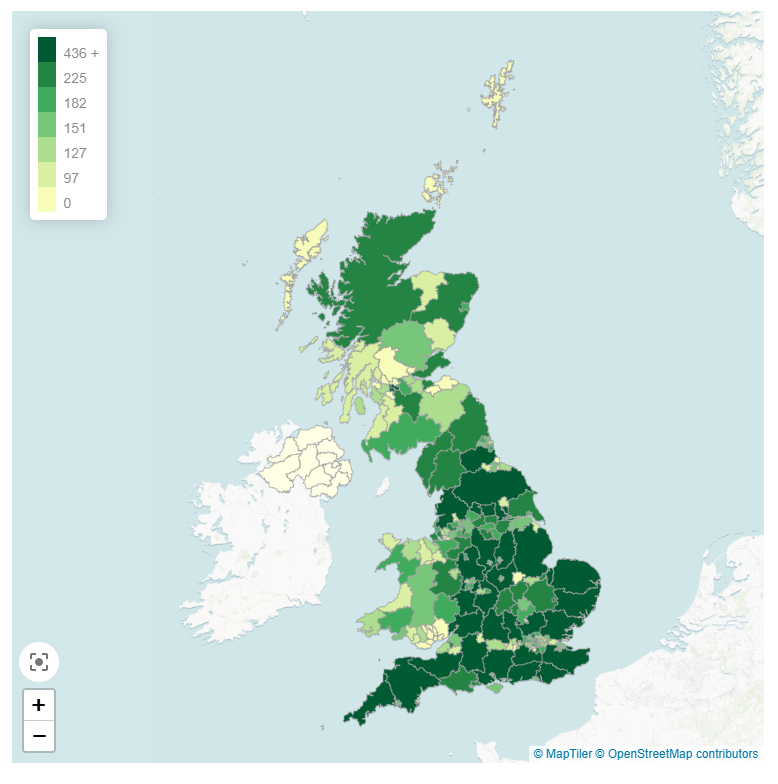
Once your spreadsheet has been successfully imported you will now be able to view your Salesforce opportunities orders heatmap.
You can now use Postcodeheatmap to customise your map, aggregate your Salesforce opportunties data by other geographic boundaries such as counties and even drill down into specific boundaries to get a more detailed view.
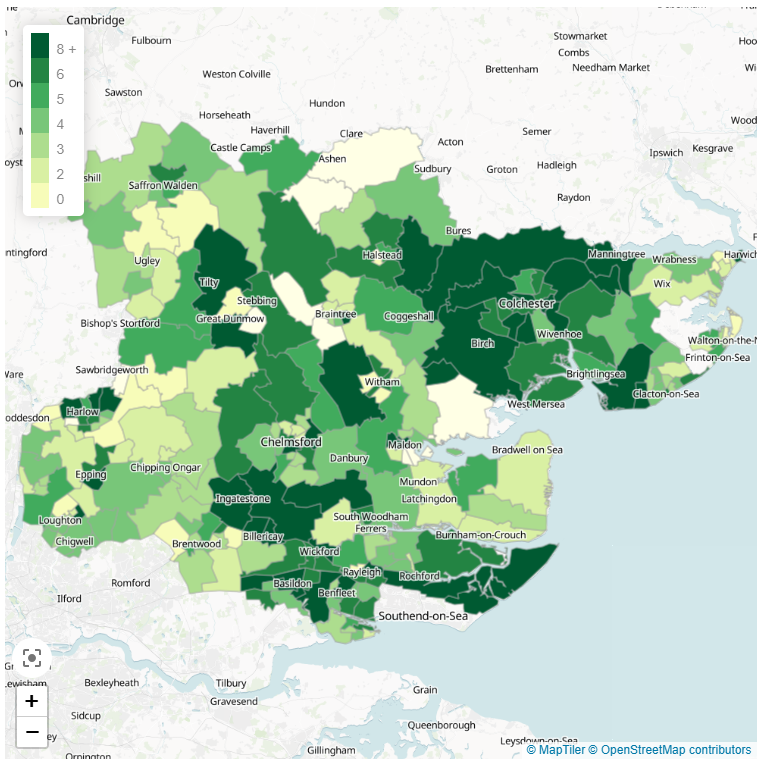
Step 3: Export and share
Once your Salesforce opportunities heatmap has been generated you can then export the map as a high resolution image, or you can publish your map and share it via a unique sharing link or embedding it in your own website.
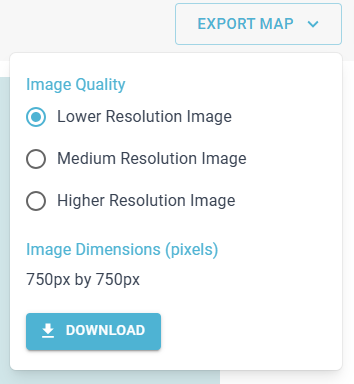
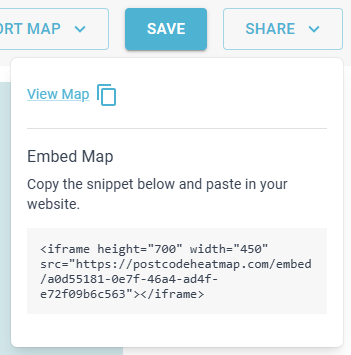
And it is as simple as that! To try out creating your own Salesforce opportunities heatmap, sign up to postcodeheatmap.com.