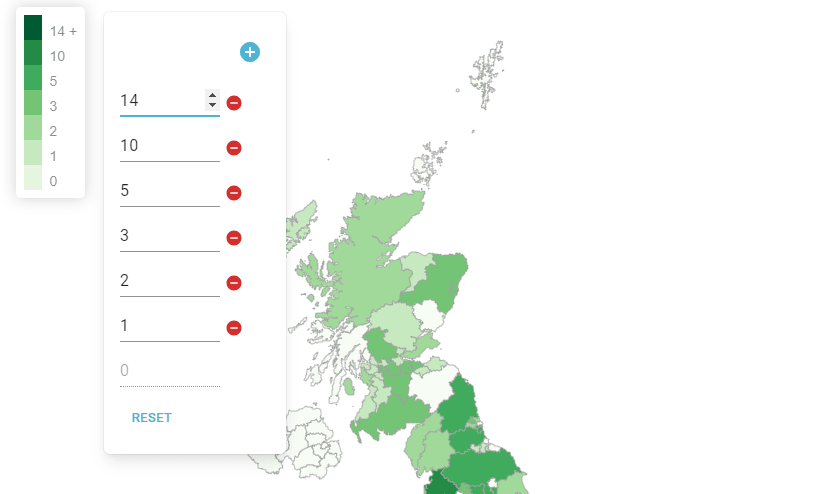While we’ve been hard at work on some major updates coming soon to Postcodeheatmap, we’re excited to announce that a long-requested feature is now live: Custom Map Scales!
🎛️ Fine-Tune Your Heatmaps
With this new feature, you now have full control over how your heatmap data is represented. Adjust the scale thresholds to better reflect your specific dataset, highlight trends more clearly, or just make your maps look exactly how you want them.
How It Works
To customize your map scale:
- While editing a map, click the scale legend in the top-left corner of the map.
- This opens the custom scales menu, where you can:
- Edit existing thresholds
- Add new ones
- Remove ones you don’t need
- Not happy with your changes? Just hit Reset to revert to the default scale.
This gives you more flexibility and control, especially when working with diverse data ranges across different maps.
To try this feature and create beautiful postcode heatmaps then head over to https://postcodeheatmap.com/.